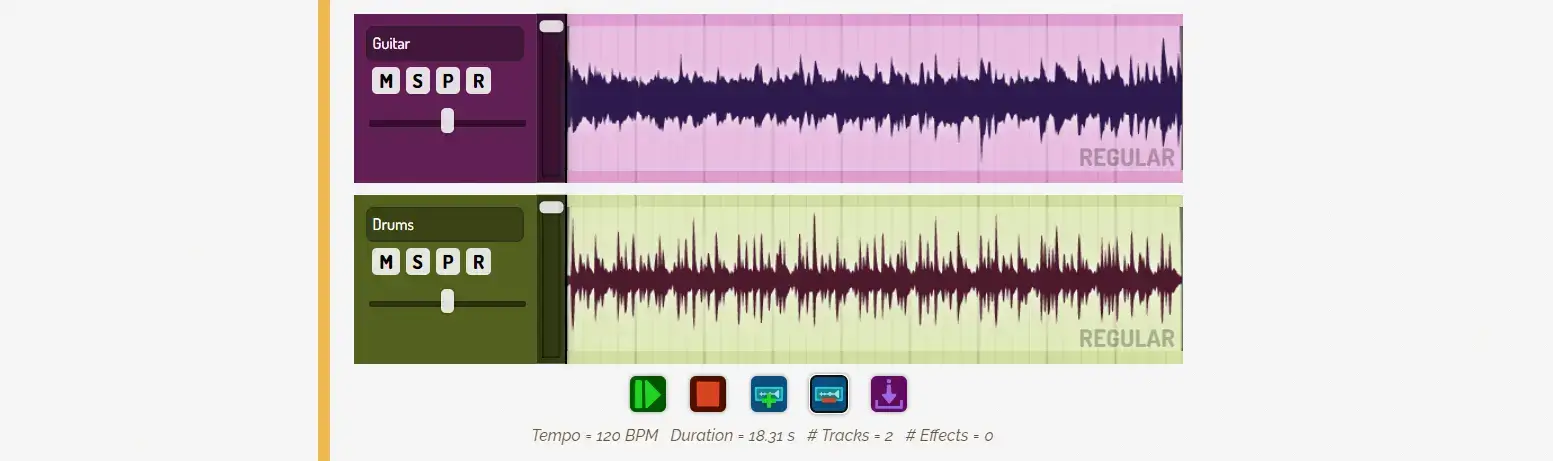
PQ DAW
Pandaqi DAW is a tool I wrote for my tutorials website. It basically emulates a full audio editing and mixing software right inside your browser.
To see it in action, visit the Music Mixing course.
Its main features are common ones found in any DAW ( = Digital Audio Workstation).
- Tracks: Allow displaying, recording, moving, editing audio files on separate tracks
- Effects: Add all sorts of effects to those tracks (reverb, compressor, delay, noise, distortion, …)
- Controls: Change the basic controls of music mixing (volume, mute, panning, …)
- Automation: Automate (or “animate”) any control or effect on a track
It uses basic web technologies (Canvas, JavaScript, Web Audio API). Browsers are very powerful these days. Additionally, I like to stay lean and simple, to support as many systems as possible.
Originally, it started as a way to make the tutorial more interactive and practical. Over time it ballooned into a huge project that’s one step away from allowing you to create professional music.
(Admittedly, it’s a big step away. Because it was never meant for that: it was meant to let my readers immediately play with the ideas I explain, right inside their browser, no setup needed.)
As usual, I open sourced the tool and tried to make it easy for others to use it as well.
